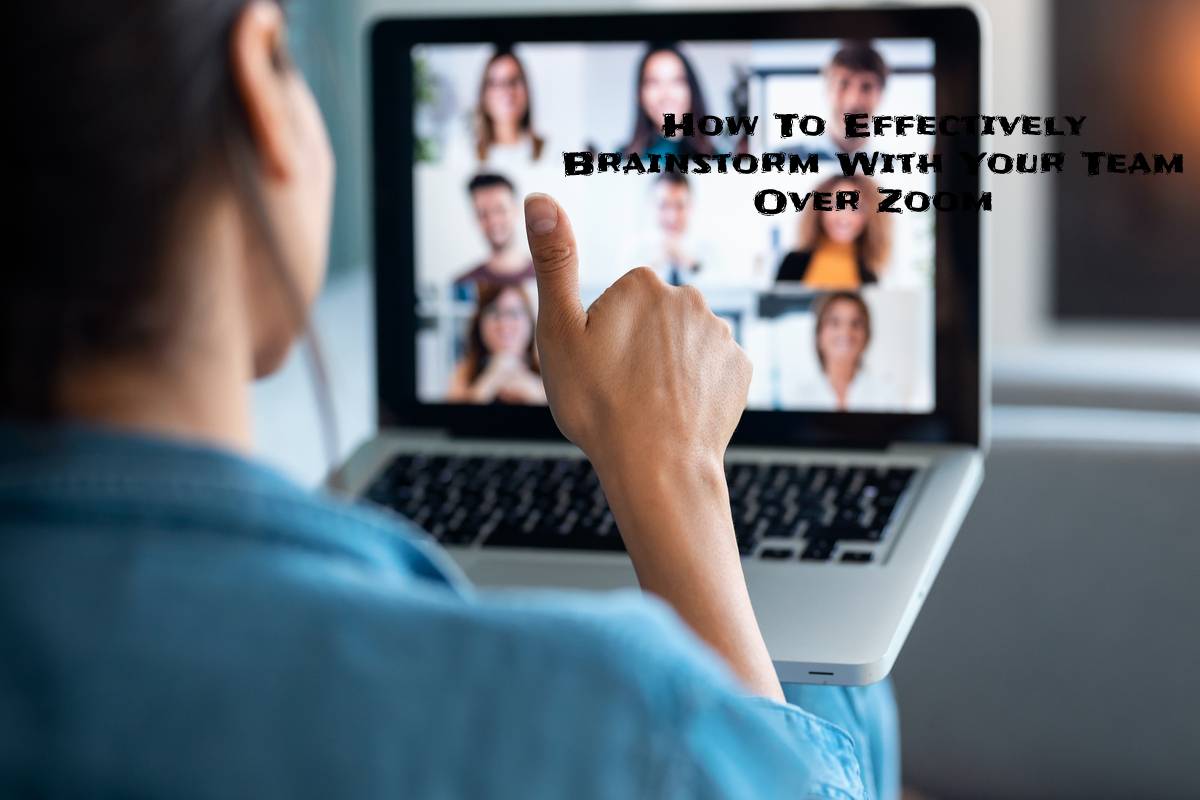Online brainstorming sessions can be at least as effective as the ones you host in a team conference room or shared workspace at the office, but they can also get out of hand easily. It can be harder for introverted team members to speak up if the conversation is not carefully moderated to make room for them, and too much moderation can also backfire and stifle discussion. There are a few steps to take to make sure everyone is heard without dampening enthusiasm.
To start, look at finding an immersive view Zoom backgrounds download you can use to establish a clear sense of space for everyone. That makes it easier to move into the work at hand without the distractions of each team member’s home in the background.
Define Your Goals
This step needs to be taken twice. First, you need to clarify those goals to yourself. If necessary, do it formally by laying them out in a document where you can expand on your reasoning and really prepare yourself for discussing those goals in a team environment. Then you need to take it to the team so they know before they go into a brainstorming session what the concrete goals are going to be.
This approach helps ensure that conversations and ideas do not go too far afield, but it is no substitute for a well-run meeting once the session starts. Make sure you use the conversational tools in your video conferencing software. You’ll also want to check out the Zoom virtual background system requirements to be certain your computer and your team’s home systems can all handle the online space you’re creating with a custom background. If your team’s hardware is below the requirements, don’t worry too much because there are ways to sidestep them while still using the feature.
Prep Your Co-Workers
The advance work you do to prepare for online brainstorming needs to go beyond just the statement of your goals. Make sure you also include a meeting invite with a link to the Zoom room you have set up as well as any information they will need to take advantage of the immersive Zoom virtual office background you set up. You will also want to include a few other essential pieces of information:
- Context for the brainstorming session beyond the immediate goals to show how it fits your overall project or mission
- Resources for review so everyone comes into the session with the same background knowledge about the work at hand
- Advance information about expectations for professional attire and the audio equipment needed to participate
- Technical instructions for the use of any software they are encountering for the first time as well as review briefs for any established tools
With the right preparation, it’s easy to keep the brainstorming session productive without letting anarchy loose. Make sure you follow each step so your team is totally prepared, and remember that a little chaos is necessary to get to the best ideas. The key is knowing when to reel it in.