Table of Contents
Introduction
A3: Still Alive is a Role Playing game developed by Netmarble. Keep up with the latest trend in open-world RPG. A3 Still Alive provides an exciting dark fantasy realm where you can fight against enemies or other players. The scale that this game is developed is one of the best face off against 30, or even 100 enemies at once.
Choose your favorite Soul Linker among so many options. Train and be the best in the battlefield. However, always keep an eye open. In this game where the goal is to become the best, you might find unexpected things such as allies that turn into foes. Never let your guard down. Instead, be the one looking for opportunities. Search through your opponents’ inventories and steal their valuables. Make the most out of every chance, be it by yourself or together with your guild mates! Participate in various festivals and win Guild Chests that will give out special items that are bound to be useful for your adventures!
This game is not available for download but it is expected that the developer will release the game soon. This game offers various PvP battle modes that you can play solo or with friends and groups. It has various game playing modes such as dark presence, battle royale, soul linkers, etc. Through this game, you can explore different locations and environments such as forest, snowfields, deserts, and many more. You have the option to choose a character of your choice from five different characters that have unique playing styles. The game also provides you the voice chat options with other players while playing the game.

About A3 Still Alive
The official releasing date of A3 Still Alive is November 10. On 10th November, this game will be available worldwide. After this, you can play this game on your android devices. It will work on high and mid-range Android devices, but it may not work on low-ranging android devices. It will be a handsome game in the world of android games.
Netmarble announced that they will be organizing the character reservation event with the launch. Only ten thousand players can participate in this event. The process to participate in this event is very easy. You just have to visit the official website of Netmarble. Here you can fill up the updated details and got a chance to participate in this event. All the players can not get entry because only ten thousand players can get entry. The lucky players will get a chance to participate in this event. And they will get a bonus and can save $100.
The gameplay of this game will be very good. It is an open world mobile RPG game. There will be the best features in this game. In this game, you can play the battle Royale. You can also get PVP in this game. There also will be a solo adventure on this game. It means you can select and play with the best character which belongs to the 5 available classes. The players will also access the soul linker.
How to Play A3 Still Alive on PC?
A3 Still Alive is the best game that will be available on both android and ios platforms. It is the most popular android game. But there are some limitations to play this game on android devices. Due to these issues, most people want to play A3 Still Alive on PC and laptop. But they do not know how to play this game on PC.
Considering the issues of android games on smartphones, the software developers introduced the alternate of smartphones to play android games. They introduced many android emulators in the market. The android emulators solved the issues of the people who want to play the games on PC. The android emulators are used to run the android apps and games on PC.
Many android emulators are available in the market. Each android emulator has its features. But the main purpose is the same most of the emulators are not best for PC and laptop because they may damage the system of PC. Among all the android emulators the LDPlayer android emulator is best for android games on PC. It has many useful features that are not available on the other emulators.
What is LDPlayer?
In the above paragraph, we discussed the android emulators. LDPlayer is one of them. It is the best android emulator which is used for android games to play them on PC. This android emulator has many fantastic features. It is mostly liked by android game lovers due to its light weight. This android emulator has certain unique features which are not available on other emulators. The best features of the LDPlayer are given below.
- LDPlayer has a very simple and user-friendly interface, which is managed easily by all users.
- This android emulator presents the best and clear graphics.
- The LDPlayer android emulator supports the gamepad.
- Wallpaper customization is also the best feature of LDPlayer.
- LDPlayer supports all the versions of android. So all the android games can be played easily on PC by using LDPlayer.
Due to the above features, we recommend you to use LDPlayer for PC gaming.
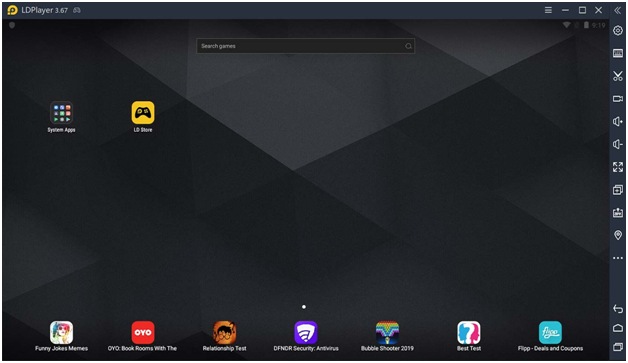
How to Download LDPlayer?
As we have discussed the features of LDPlayer in detail, now we are going to guide you that how to download and install LDPlayer. The process is easy and simple. Just follow these steps to download the LDPlayer.
- Your first step is to check the system specifications and requirements.
- If your system specification meets requirements and is compatible to download the LDPlayer android emulator.
- Now go to the website of the LDPlayer.
- You will find the LDPlayer version of your choice.
- Click on your desired version the downloading will start.
- Once the downloading is complete click on the app to install it.
- Click on the app and launch it to use this app.
- Now you can download and run any app or game by using LDPlayer.
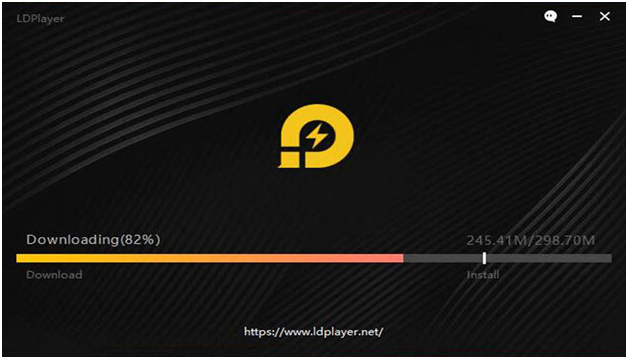
Conclusion
In this article, we have introduced the android game A3 Still Alive. This is the best android game and we have discussed some details of this android game. This article aims to explain the procedure of playing an android game on PC. We have discussed the android emulator which are used to play android game on PC. There are a lot of android emulators available in the market. We have discussed the top android emulator LDPlayer in detail. The features of the LDPlayer are discussed in detail. And also the downloading process of LDPlayer in detail. In the comparison of an android emulator, we have found that LDPlayer is the best android emulator. This article recommends LDPlayer.

